Why You Need Video DRM Protection to Protect Your Content?
If you're a content creator, you'd always want to protect your content from unauthorized users. Many users want to download your content for free for commercial purposes.
This aspect can affect your finances because you'd always want to earn maximum revenue through your content.
Still, when unauthorized people access your content, it can reduce the income you'll make. Luckily, you can make your content private and copyright protected through DRM.
This article will give you all the necessary information about DRM and its role.

Part 1: What Is DRM?
DRM is the abbreviation of Digital Rights Management. It is a technology to manage the rights of your digital content.
If you're to earn revenue from your work, say, videos, you need to ensure the content you're publishing is only visible to your subscribers and paid users. If nonsubscribers somehow watch your content, the revenue will get a massive dip going forward.
Whatever content you create is like a private entity that you can't share publicly. What DRM does is protect your content from unpaid users from watching it.
Sometimes, DRM can't prevent some hackers and privacy plugins from using the content. It is why you need to make sure the DRM you're using for your content is strong enough to protect your content in any manner you'd want.
You can apply DRM to almost every form of content, including games, ebooks, video, audio, etc.
Part 2: How It Works?
DRM works in a pretty professional manner, meaning it imposes some restrictions for stopping users from getting access to your content.
For instance, you can only listen to a song, but you can't download its copy; you can watch an ebook on a specific type of device; you can't forward an email. In other words, DRM makes the rules and regulations and usually satisfies the content holder.
DRM technology generally works in a two-part scheme. First, it provides encryption to your content to protect it.
Second, it believes in an authentication system, meaning it allows only your subscribers to access the content; unauthorized users can take a back seat in this situation.
Part 3: How Is DRM Encryption Superior to Standard?
Before talking about the theory behind video DRM, you need to know about video encryption in the first place.
You're supposed to convert your video to a non-video secure format option in video encryption. You perform this action to prevent your viewers from accessing your raw file directly.
But, the problem with standard video encryption technologies, including AFS 128, RTMP E, and HLS E, is that they use weak key exchanges terminologies. This thing makes your videos vulnerable and prone to hacking. It is where DRM comes in pretty handy.
DRM protects your video's encryption key and does not allow any unauthorized person to watch your content. DRM performs two jobs for you. First, it provides encryption to your video. Second, it also protects video encryption keys.
Part 4: What Does Apple, Google Do to Ensure Security and Video DRMs?
Apple and Google take various precautions to ensure the security of your content. Here's the list of those precautions.
They ensure that no one can download your video via plugin/hack on any app/browser they play. It implies all apps and browsers.
In most cases, they also prevent screen capture. Moreover, Apple and Google hold OS-level control, meaning they can prevent your screen capture in Mobile Apps and Safari browsers. But, you can't avoid capturing screens in most Firefox, Chrome browser playback.
Google and Apple continually update Encrypted Media Extension, DRM, and streaming protocols technologies to maintain security and compatibility.
Part 5: How to Check If Your Video File Is DRM Protected?
Most of the time, the digital content you find is DRM protected. Let's talk about how someone can check whether a video is DRM protected or not.
Single Video and Audio File
If you've got a video or audio file and want to check if it's DRM protected, you need to follow the steps below.
Step 1:
Please select the desired file and open its Properties menu after right-clicking.
Step 2:
Now, you need to select " Detail" and navigate to the ‘Protected" section. If you see "Yes" next to Protected, the file is DRM protected. But, if you find "Not," it means the file isn't copyright protected.
Step 3:
The field is marked as Yes, Protected. Meanwhile, the file that isn't marked as "Yes," Non Protected.
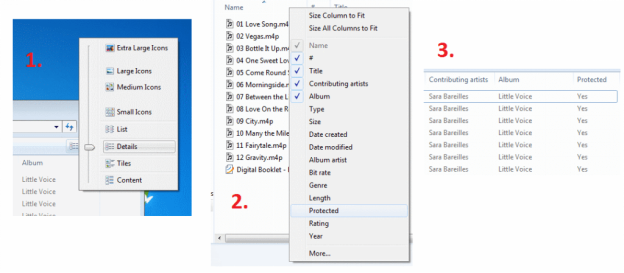
DVD Discs
You can quickly tell about the DVDs whether they are DRM protected or not. The DVD Written by yourself (for instance, if you've converted the AVI to DVD) isn't DRM protected.
Moreover, if the DVD you've got is purchased from an official shop and has a license, it is copyright protected.
However, if you still don't know whether a DVD is DRM protected or not, you can read the points below.
A licensed DVD costs two times more than a non-licensed one.
If you find a DVD with a dynamic and professional menu, it is protected.
You'll find additional trailers backstage and trailers with licensed DVDs.
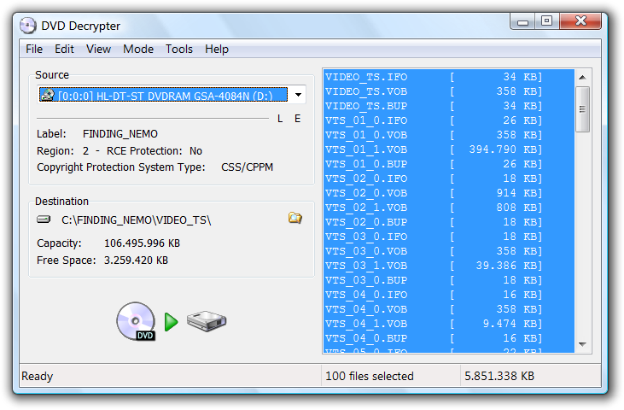
IOS EBOOKS
If you purchase ebooks from the iBook, they will most likely get DRM protected. You can check it yourself by following the guide below.
Step 1:
After finding the book in iTunes on PC or Mac, you must select it.
Step 2:
Later, you need to navigate to the Summary tab after entering the File and Get Info option.
Now, you can see Book, Protected Book, or Purchased Book options. The Purchased Book option means the content is copyright protected.

Conclusion
In this article, we've shown you the role of DRM in protecting your content from being stolen or accessed illegally.
If you've got any queries regarding safeguarding your content, you can read this article. Let us know if you find anything unanswered in this piece.